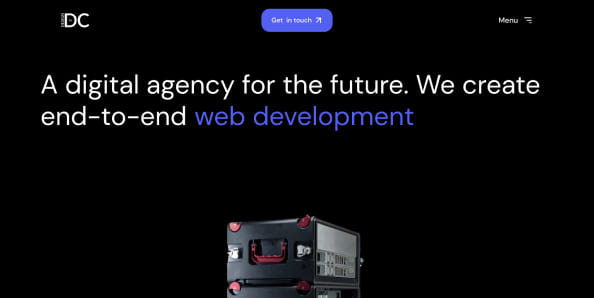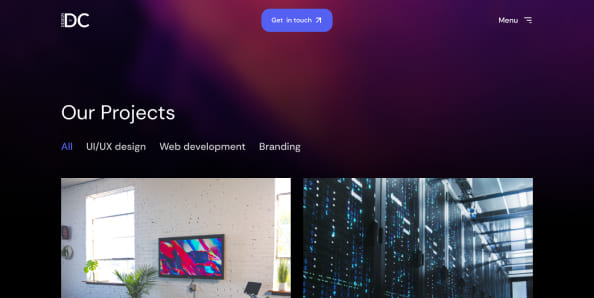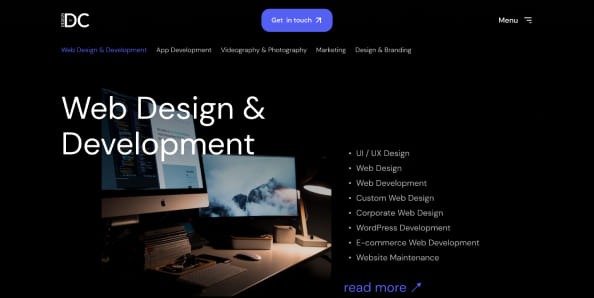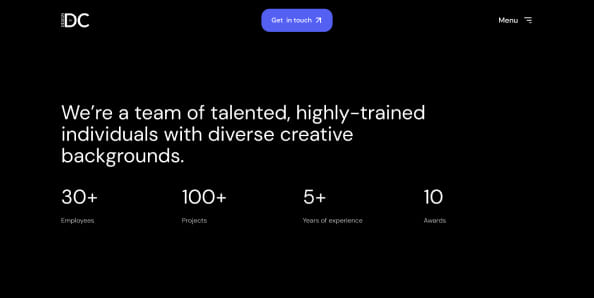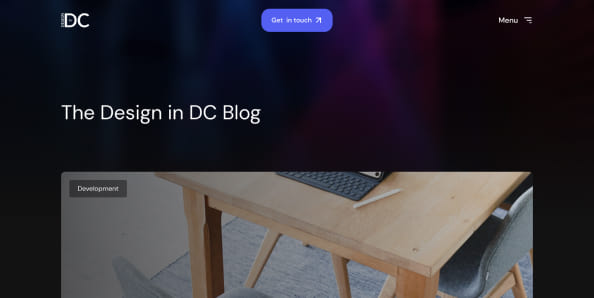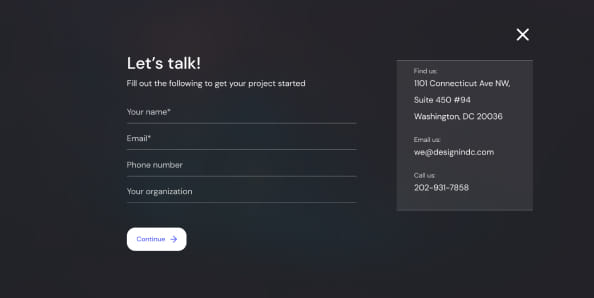Maximizing Creativity: The Top Graphic Design Tools to Elevate Your Work
Whether you’re a seasoned graphic designer or an illustration enthusiast, you probably know that using the right tools is the best way to potentiate your talent. That being said, what makes graphic design software good? A well-built graphic design software offers intuitive and flexible controls so that even a complete beginner can use it. But it also contains more advanced tools for more experienced designers to experiment with.
When choosing which software is the right one for you, you should take into account two main factors: your expertise level, and your graphic design plans. For example, if you don’t have a lot of experience with graphic tools, you should look for a solution that’s simple and quick. But If you have a graphic design background, tools that let you customize and take control might be a better fit for you. In the same way, if you’re looking to completely change your website, or create brand-new images and logos, you’ll need a solution that provides this level of control. But if you have less ambitious plans, that kind of depth may not be necessary.
In this article, we will tell you what are some of the best graphic design tools out there, according to your needs and your budget.
Adobe Illustrator
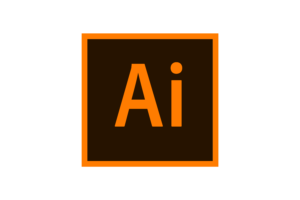
Illustrator is a graphic design software based on vector graphics. It is a powerful, complex, and very versatile program that has been around for a long time and keeps reinventing itself. It is definitely one of the best graphic design software for designing logos, icons, sketches, or any other type of visual design.
Though it requires a learning curve, in general, the interface of this program is very user-friendly. It has excellent compatibility with other Adobe programs and supports multiple file formats. Overall, it offers full creative freedom.
Adobe Illustrator is available through a monthly or annual subscription. You can pay for the standalone app, or go for the Creative Cloud All Apps subscription, which will allow you to access other Adobe tools.
Affinity Designer

Affinity Designer is an excellent choice if you need it to work on personal projects or if you’re a graphic design novice. Its intuitive interface makes it perfect for beginners, and you could even say it is a worthy competitor to Adobe Illustrator, given that it has a similar suite of design tools and added user-friendly features. It’s also a good fit if you’re looking for a budget-friendly alternative without sacrificing functionality.
This software is capable of dealing with highly complex and heavily layered documents with ease and smoothness. One of its most amazing features is that it allows infinite redos and one million percent-plus zoom. The best part is that you only have to make a one-time payment, and you still get software updates when they’re released.
Canva

Canva has a template for everything you need: whether you’re looking to create an ebook, infographic, business card, or email header, Canva has the tools to simplify your process. This online software is free, and it was created by non-designers to help other non-designers with their graphic design needs. It offers professional, easy-to-customize templates for just about any design need you can think of. It uses an intuitive drag-and-drop interface that is easy to use for those who have no previous experience in graphic design.
While the free version of this program is great for people who don’t have a background in design, it also offers a paid version that grants you access to more complex tools and features, including team sharing.
Figma
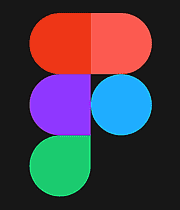
If we’re talking about the top graphic design tools right now, Figma has to be on the list. It is an online design interface that’s highly versatile and can be used for all kinds of design work. Whether it is crafting social media posts, reframing websites, designing mobile app interfaces, or prototyping designs, this software will help you. Its strength is with vector graphics, featuring an impressive range of tools.
Figma also allows live collaboration. All designs are saved online, which means that anyone can access them from anywhere, anytime. This way, team members can access designs at the same time to workshop ideas, provide feedback, or make changes in real-time. The free version is already great, offering unlimited cloud storage, but it also has a professional plan with additional features.
Sketch
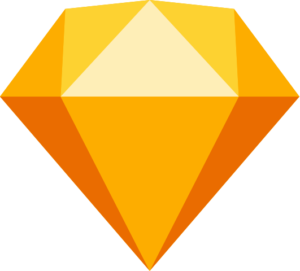
Sketch is a graphic design tool focused on-screen design, specifically creating the icons and interface elements for websites and applications. It’s a vector-based app, so every shape you draw can be resized to any dimension without losing quality. The interface is super user-friendly, and it’s actually fun to use.
Thanks to its huge library of plugins, Sketch can also be used for wireframing or prototyping. Its customizable interface that uses your plugins allows you to manage your workflow more efficiently. Sketch offers a 30-day free trial before charging you with a single payment that allows you to use the program for as long as you want.
Sketch is exclusively available for the Apple Mac, so if you’re working on your iPhone, iPad, and other macOS applications you are going to find it very useful.
Ready to Create the Design of Your Dreams?
Whether it’s a website or a logo, all of these design programs will allow you to explore the limits of your creativity and create amazing things. Remember that even the most basic ones require a learning curve, so be patient. At the end of the day, the best way to become a good designer is to practice.
Some of this software is ideal for novice designers, while others offer a massive range of tools that are perfect for seasoned designers who need more complex features. Either way, if you need a little –or a lot– of help when it comes to graphic design, make sure to contact Design in DC. Our experience in web design for companies in different fields makes us your best ally when it comes to designing your website.
Don’t forget to follow us on Social media if you want to stay up to date with all of the latest Design In DC news!